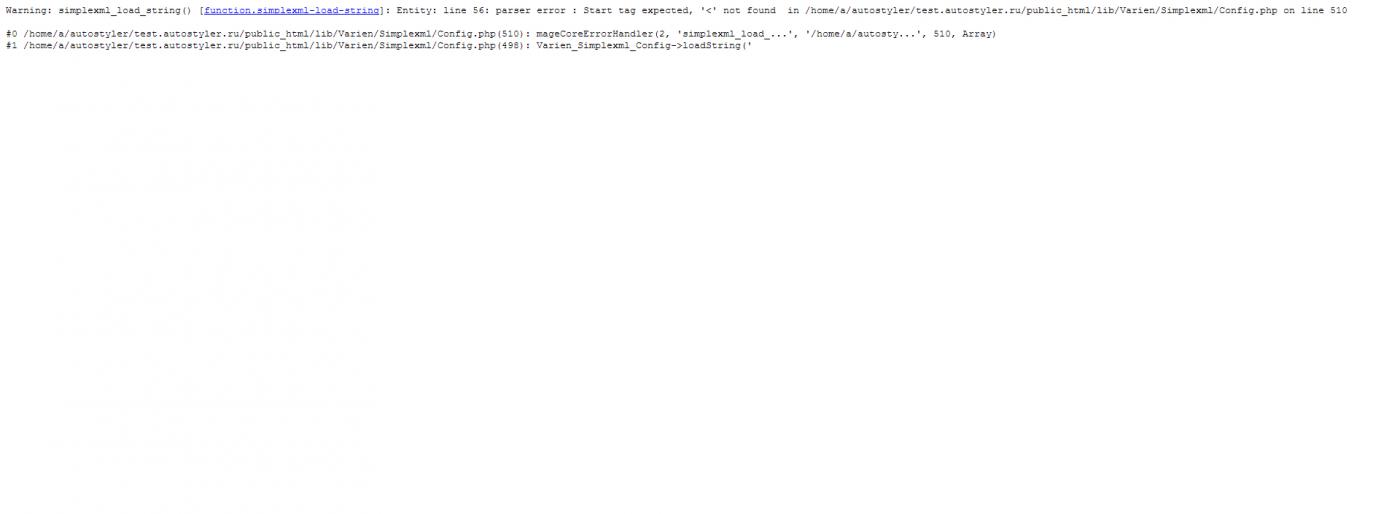Накатил сегодня российскую сборку на уже имеющийся магазин на Magento 1.9.0 как описано здесь - http://magento-forum.ru/topic/783/
Речь идёт о площадке test.autostyler.ru
Сам сайт открылся нормально, но когда попытался зайти в настройки, меня выбросило на белый экран с ошибками:
Warning: simplexml_load_string() [function.simplexml-load-string]: Entity: line 56: parser error : Start tag expected, '<' not found in /home/a/autostyler/test.autostyler.ru/public_html/lib/Varien/Simplexml/Config.php on line 510
#0 /home/a/autostyler/test.autostyler.ru/public_html/lib/Varien/Simplexml/Config.php(510): mageCoreErrorHandler(2, 'simplexml_load_...', '/home/a/autosty...', 510, Array)
#1 /home/a/autostyler/test.autostyler.ru/public_html/lib/Varien/Simplexml/Config.php(498): Varien_Simplexml_Config->loadString('Помогите, пожалуйста, устранить проблему

 Вход
Вход Регистрация
Регистрация Помощь
Помощь Тема закрыта
Тема закрыта